So I have a Sharp MX-M550N with a ARF15 finisher attached. I send a job of 5 pages to be stapled on the top corner and it staples just fine. When I try to side staple in two positions, occasionally (about every other stack) the top 2-3 sheets that are waiting for the previous staple job to complete seem to come out faster and thus not aligned properly it then spits out the next 2 sheets and staples. Because of this, the stack is not aligned properly and the top of the two staples does not go through the first couple of pages. Now if I am doing multiples of this 5 page job, of course the first stack is good because the pages do not have to wait around to be stapled. I have cheated the door and inspected the inside during operation (mylars, rollers, alignment guides) and everything looks good. Is there a setting I can tweak or something I can look for to fix this. I did notice that the rollers on the exit side looked pretty smooth, but am not sure if this is a problem. Help!
MX-M550N with ARF15 Staple Skew
Collapse
X
-
The biggest problem that I have had with this finisher is with the small black swing arms that move when the staple motor goes back and forth. They will get stuck momentarily causing a condition similar to what you are describing. It seems that you have already checked this but figured I would mention it. It is the #1 problem that we have with this finisher.
Good luck.
Bil -
Re: MX-M550N with ARF15 Staple Skew
The biggest problem that I have had with this finisher is with the small black swing arms that move when the staple motor goes back and forth. They will get stuck momentarily causing a condition similar to what you are describing. It seems that you have already checked this but figured I would mention it. It is the #1 problem that we have with this finisher.
Good luck.
Bil
I am having this problem with an ARF15 on an ARM550N. How do you solve this problem? It only happens on the rear black swing arm. All other staple function have no problem until you staple on a portrait 8.5x11 or 11x17 on the back corner. I can staple the two side staples no problem and the bottom corner no problem. I can even staple 8.5x14 no problem int he top corner as the stapler never completely passes this black arm.
Not sure how to adjust this to make it work. Already had to change the #7 sensor flag on this thing because it had a nice paper grove in it messing up the staple positions ans such.
Anything to help would be great!!What's Brown and Sticky?
-A StickComment
-
 Techno_ducky
Techno_ducky
Re: MX-M550N with ARF15 Staple Skew
Looking for this sharp AR-F15 stapler tray assembly part number, I was wondering if anyone would happen to know the part number
QUOTE=mxm;205262]i have had actuator number 7 in pic gain a groove over time and this gave a fault of kicking a sheet out of a stapled set
7 0CW4123R085// STP TRAY SENSOR FLAG
[IMG]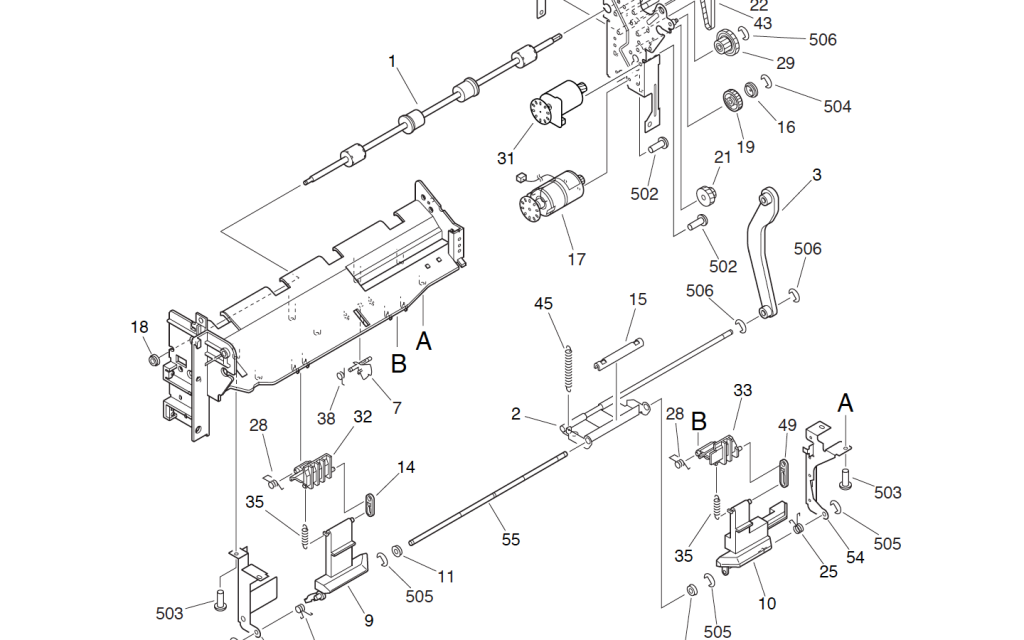 [/IMG][/QUOTE]
[/IMG][/QUOTE]
Comment
Comment