Re: Need some advice on learning networking
For better or worse, I've decided to concentrate on setting up a Remote Access/Virtual Private Network.
First I had to figure out exactly what this is and how to set it up.
First things first. A VPN basically extends your private network over the internet. There are some considerations to take into account when setting this up....like upload speed at the central location. This could cause a bottle neck effect. Also, I'm gonna have to learn about "split tunneling."
In closing, I also need to find out what security concerns I should be aware of.
Should be a good learning experience.
PS - There are 2 kinds of VPN's:
a. Site-to-Site
b. Remote Access
I'll need to read up more on both.
For better or worse, I've decided to concentrate on setting up a Remote Access/Virtual Private Network.
First I had to figure out exactly what this is and how to set it up.
First things first. A VPN basically extends your private network over the internet. There are some considerations to take into account when setting this up....like upload speed at the central location. This could cause a bottle neck effect. Also, I'm gonna have to learn about "split tunneling."
In closing, I also need to find out what security concerns I should be aware of.
Should be a good learning experience.
PS - There are 2 kinds of VPN's:
a. Site-to-Site
b. Remote Access
I'll need to read up more on both.


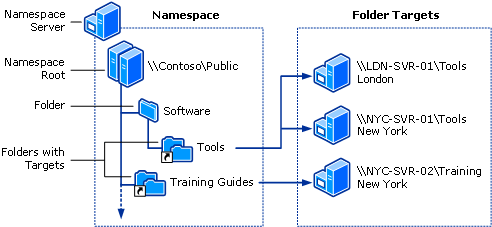

Comment