The lamp is dying in one of my Canon imageCLASS MF4150 units (error E225; intermittent washed-out streaks on scans).
I regrettably lack the right documentation for this; and ENOTIME for taking the contraption apart just to figure out what possibly-integrated part(s) would need swappage, should I choose to actually fix a very
I regrettably lack the right documentation for this; and ENOTIME for taking the contraption apart just to figure out what possibly-integrated part(s) would need swappage, should I choose to actually fix a very


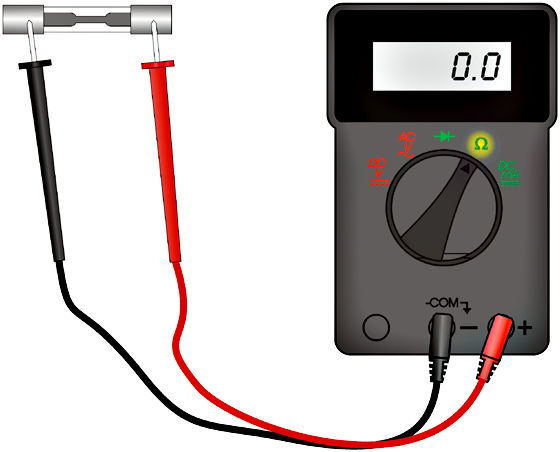

Comment