C3220 with offset image in black or color modes.
if you open and close the fuser section it resets to normal for a day or so then gradually gets worse.
I have not been out to this copier yet due to distance and another company asking us to help. So before we drive 50 miles thought I would see if anyone has seen something that may cause offset imaging. Worked on many over the years and have not had one with this symptom.
They are telling me they have replaced:
ITB
All drum units
if you open and close the fuser section it resets to normal for a day or so then gradually gets worse.
I have not been out to this copier yet due to distance and another company asking us to help. So before we drive 50 miles thought I would see if anyone has seen something that may cause offset imaging. Worked on many over the years and have not had one with this symptom.
They are telling me they have replaced:
ITB
All drum units





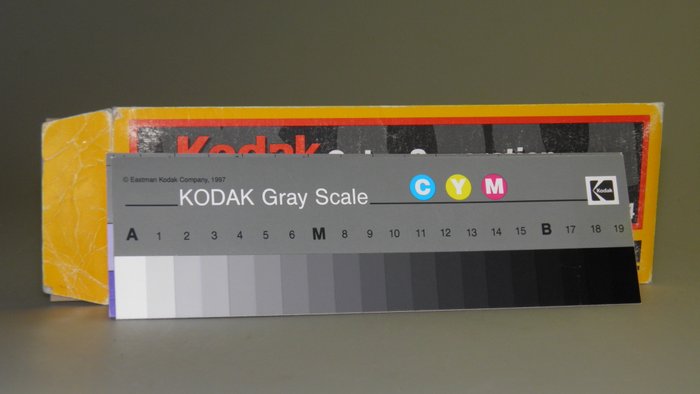


Comment