Just a quick heads up to all you techs out there.
Reports of printer failures include Kyocera, Ricoh, Zebra, and others.
For those on Windows 10 version 1909, a similar issue is experienced after Windows 10 KB5000808.
Windows 10 KB5000802 causes win32kfull.sys BSOD
On Reddit, several IT admins have also confirmed that Windows 10 KB5000802 broke all Kyocera printing for their clients. None of the workarounds helps except removing the cumulative update.
Reports of printer failures include Kyocera, Ricoh, Zebra, and others.
For those on Windows 10 version 1909, a similar issue is experienced after Windows 10 KB5000808.
Windows 10 KB5000802 causes win32kfull.sys BSOD
On Reddit, several IT admins have also confirmed that Windows 10 KB5000802 broke all Kyocera printing for their clients. None of the workarounds helps except removing the cumulative update.
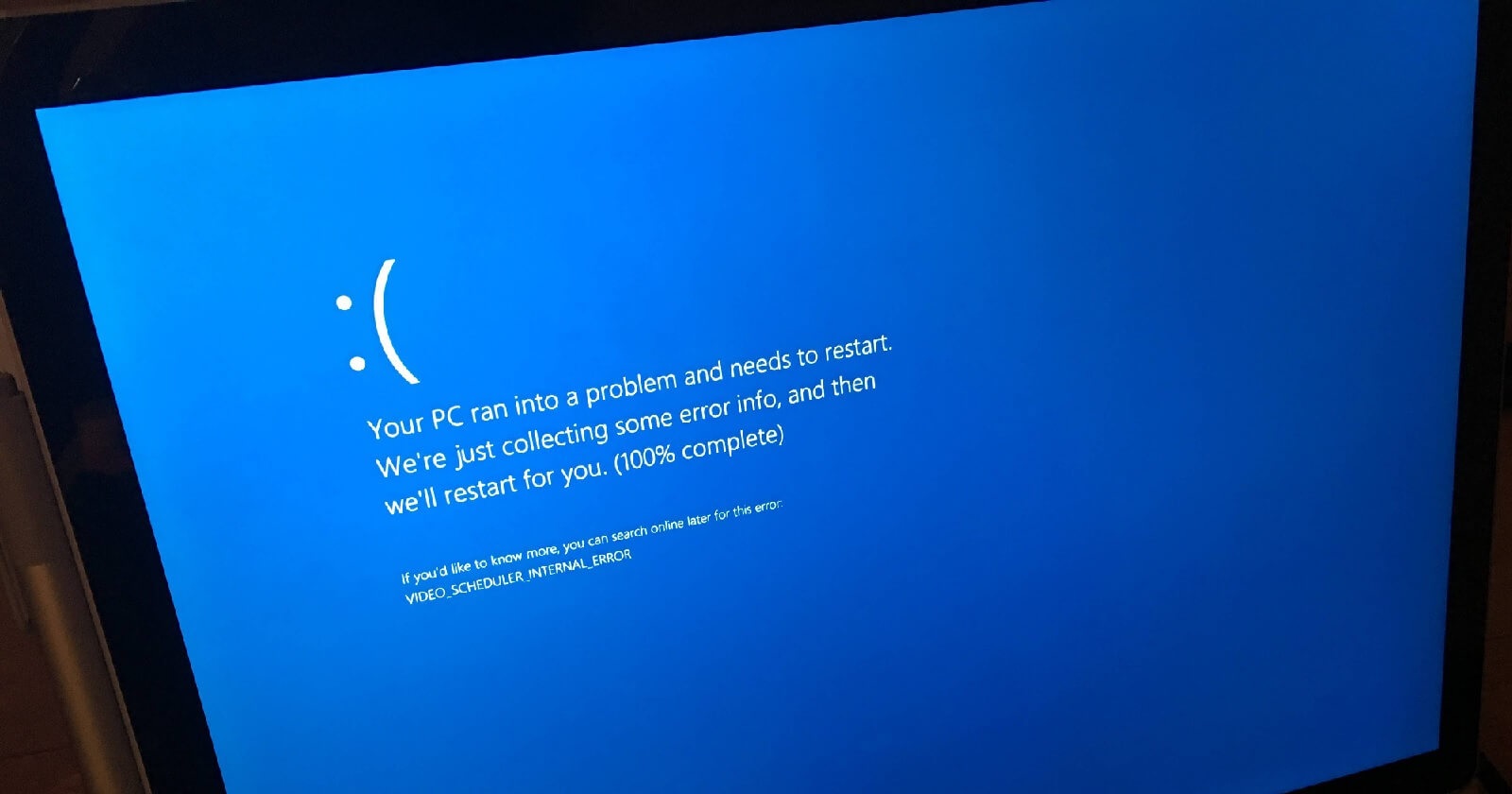
Comment