Hi could you help me? when I try to make a new master it keeps printing and oldcopy we placed before, even when that page is not on the glass. every new master we make has that old copy. what could I do?
we removed the old master on the drum and it doesnt work.
we removed the old master on the drum and it doesnt work.
 Make sure the [Auto Cycle] key is lit.
Make sure the [Auto Cycle] key is lit.
 Place your original.
Place your original. Make sure the [Master Making] mode select key is lit.
Make sure the [Master Making] mode select key is lit.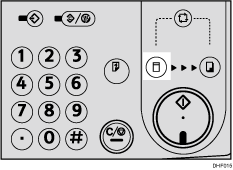
 Specify the necessary settings.
Specify the necessary settings. Enter the number of prints you want using the number keys.
Enter the number of prints you want using the number keys.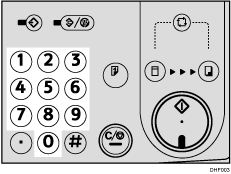
 Press the [Start] key.
Press the [Start] key.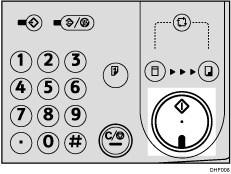

Comment