Hello all
I have a stumper on my hands. I have an ARM450 that is throwing a bunch of codes at me. H3-00, H3-01 & F2-39. The one that shows up the most is the F2-39 (process sensor). I have reaplce the fusing unit, main board(PCU), power supply unit, drum unit, DV unit, transfer unit, and even the toner cart. This error will not go away!! I read some where that it is the temp/humidity process control sensor, so I went back the book and can not find where this sensor is mentioned any where in the service manual. Has anyone ever had a problem like this? Or can anyone point me in the right direction as to where this sensor is located? I did see on Sharpnet that there is a bulletin for the F2-39 error code and it said that the board in the DV unit was the problem, but I swapped the dv unit with another machine and this code still will not clear!!
As always ANY tips are greatly appreciated!! THANKS, and happy fixing!!
I have a stumper on my hands. I have an ARM450 that is throwing a bunch of codes at me. H3-00, H3-01 & F2-39. The one that shows up the most is the F2-39 (process sensor). I have reaplce the fusing unit, main board(PCU), power supply unit, drum unit, DV unit, transfer unit, and even the toner cart. This error will not go away!! I read some where that it is the temp/humidity process control sensor, so I went back the book and can not find where this sensor is mentioned any where in the service manual. Has anyone ever had a problem like this? Or can anyone point me in the right direction as to where this sensor is located? I did see on Sharpnet that there is a bulletin for the F2-39 error code and it said that the board in the DV unit was the problem, but I swapped the dv unit with another machine and this code still will not clear!!

As always ANY tips are greatly appreciated!! THANKS, and happy fixing!!

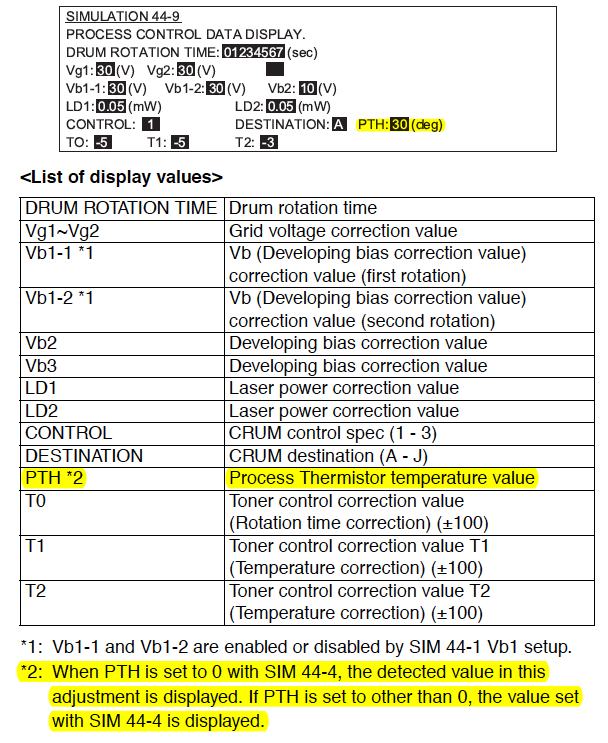
Comment