This post mainly has to do with HP Designjet printers, but it probably holds true for any printer.
I keep telling folks to always rule out consumables (ink, printheads, media) before replacing parts in a printer. I recently drove over 2 hours to look at an HP Designjet 800 that wasn't printing. It would go through the motions, the carriage would travel back and forth, the paper would advance, but not a dot was put on the paper. I also discovered that if you tried to do the printhead alignment, it would get to just before it should start printing the alignment pattern, and just hang.
Naturally at first, I thought how could all 4 printheads be bad at the same time? That just doesn't happen. So I began to think I would have to come back (remember this printer is 2 hours away) with a carriage assembly, a trailing cable, and to be safe, a new electronics module. I wasn't happy about this.
I took the printheads out, made sure all the contacts were clean and not damaged, and the printer actually rejected the cyan print head at first, but after another reseat, it was OK. Still the printer would hang as it began the alignment process. I thought, if it's seeing me removing the printheads, what could be wrong with the carriage, trailing cable or emod? It's doing everything but printing.
The customer did have a full stock of inks and print heads, and remembering my own rule of 'rule out the consumables', I started replacing the inks, and then the printheads one by one. I replaced the cyan print head, to no avail. Then I replaced the magenta printhead, and the printer started printing. The other two printheads (black and yellow) were working perfectly at that point.
Needless to say I was very happy I didn't go down the path of replacing parts when it was a $49 printhead.
Yesterday I had a Z6100 that has a odd ghosting issue, like the cyan and black printheads are printing when they shouldn't be. The customer recently replaced the magenta/yellow heads (there's 2 for each pair of inks) and that was when the problem started. Unfortunately they threw out the old printheads and didn't have another, so after cleaning and making sure it wasn't a contamination issue, I told them to get another magenta/yellow head and try replacing the two in-turn to rule them out as the problem. Hopefully it's just one and not both. Why would the magenta/yellow cause the black/cyan head(s) misfire? All of the printheads are in a matrix, and it's not uncommon for one printhead to make it's neighbor misbehave. This also holds true for the ink cartridges.
I also recently had a 4520 that the customer claimed needed service, because the ink wasn't drying on the media they were using. It turned out that they went from using the Everyday Instant-Dry Photo Gloss media, to the Universal Photo Gloss, which is not instant-dry and apparently takes days to actually dry. Fortunately I was able to solve this via email without a site visit.
So always rule out the consumables!
Kiran
I keep telling folks to always rule out consumables (ink, printheads, media) before replacing parts in a printer. I recently drove over 2 hours to look at an HP Designjet 800 that wasn't printing. It would go through the motions, the carriage would travel back and forth, the paper would advance, but not a dot was put on the paper. I also discovered that if you tried to do the printhead alignment, it would get to just before it should start printing the alignment pattern, and just hang.
Naturally at first, I thought how could all 4 printheads be bad at the same time? That just doesn't happen. So I began to think I would have to come back (remember this printer is 2 hours away) with a carriage assembly, a trailing cable, and to be safe, a new electronics module. I wasn't happy about this.
I took the printheads out, made sure all the contacts were clean and not damaged, and the printer actually rejected the cyan print head at first, but after another reseat, it was OK. Still the printer would hang as it began the alignment process. I thought, if it's seeing me removing the printheads, what could be wrong with the carriage, trailing cable or emod? It's doing everything but printing.
The customer did have a full stock of inks and print heads, and remembering my own rule of 'rule out the consumables', I started replacing the inks, and then the printheads one by one. I replaced the cyan print head, to no avail. Then I replaced the magenta printhead, and the printer started printing. The other two printheads (black and yellow) were working perfectly at that point.
Needless to say I was very happy I didn't go down the path of replacing parts when it was a $49 printhead.
Yesterday I had a Z6100 that has a odd ghosting issue, like the cyan and black printheads are printing when they shouldn't be. The customer recently replaced the magenta/yellow heads (there's 2 for each pair of inks) and that was when the problem started. Unfortunately they threw out the old printheads and didn't have another, so after cleaning and making sure it wasn't a contamination issue, I told them to get another magenta/yellow head and try replacing the two in-turn to rule them out as the problem. Hopefully it's just one and not both. Why would the magenta/yellow cause the black/cyan head(s) misfire? All of the printheads are in a matrix, and it's not uncommon for one printhead to make it's neighbor misbehave. This also holds true for the ink cartridges.
I also recently had a 4520 that the customer claimed needed service, because the ink wasn't drying on the media they were using. It turned out that they went from using the Everyday Instant-Dry Photo Gloss media, to the Universal Photo Gloss, which is not instant-dry and apparently takes days to actually dry. Fortunately I was able to solve this via email without a site visit.
So always rule out the consumables!

Kiran

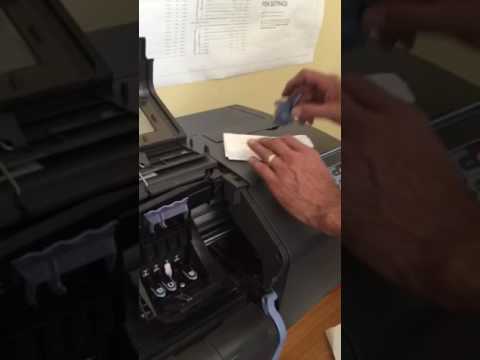

Comment