Hi folks,
I had a customer with a C654e that boot and make fast after reboot C-3102.
The Copier 've 1800000 clicks.
I ve changed the fuser unit but I have not solved the issue. I have ordered the Printer Control Board and a new Fuser Motor M30.
Have anyone experience with this trouble?
How would you do at customer site? First motor changing oder the bord? Oder would you test the ICP9?
Gesendet von meinem SM-G980F mit Tapatalk
I had a customer with a C654e that boot and make fast after reboot C-3102.
The Copier 've 1800000 clicks.
I ve changed the fuser unit but I have not solved the issue. I have ordered the Printer Control Board and a new Fuser Motor M30.
Have anyone experience with this trouble?
How would you do at customer site? First motor changing oder the bord? Oder would you test the ICP9?
Gesendet von meinem SM-G980F mit Tapatalk
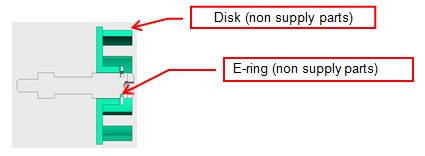
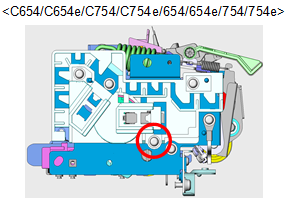
Comment